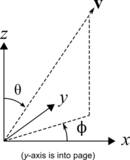BRDF of a material with isotropic phase function
This example shows how to model the bidirectional reflectance distribution function (BRDF) of a material for which the extinction and absorption co-efficients are known and we can assume the phase function is isotropic. We are interested in slab of this material that is sufficiently thick that whatever is underneath it has negligible effect on its reflectance, i.e. you can't see through it. In fact we can will work out how thick that needs to be in the analysis.
The example uses the Windows version of PlanarRad. It will involve working with a few text files for which you can use Wordpad. In general Notepad does not work because (I think) it doesn't handle the Unix-style line endings. However I strongly recommend using Notepad++ for working with text files under Windows, and that is what the screenshots here are taken from.
Step 1 : Set up single band run
We will be working with a single wavelength so we need to set up a small band specification file to specify this. Create a text file called 'bands1.bsf', or alternatively edit 'bands17.bsf' that can be found in the 'planarrad_test04' directory. Make it look like this:
A few notes of explanation:
- bs_name - this is what will appear in PlanarRad to refer to this band specification.
- bs_code - this will be appended onto the name of some automatically generated files.
- band_count - the number of bands.
- band_widths_data - a comma separated list of the widths of the bands in nanometeres.
- band_centres_data - a comma separated list of the centre wavelengths if the bands in nanometres.
- preferred_default - if 'yes' the PlanarRad GUI will offer this band specification as the default.
Note that although we have specified the band as centred at 500 nm and being 10 nm wide, this is irrelevant in what follows because we will be manually setting all the optical properties for a single wavelength run. Nowhere in the model will '500 nm' actually be used in any calculation, and so this same procedure and the same 'bands1.bsf' file can be used for runs at any wavelength.
Now create new folder called 'testslab' (or whatever) and save 'bands1.bsf' in it.
Now run PlanarRad and from the menus choose 'File > Change current working directory' and select the 'testslab' directory that contains the band specification file. You should see that 'Bands:' under the 'Model' tab changes to '1 Band (500 nm)'. I.e. it should look like this:
Step 2 : Be aware of the directional discretisation in use
The selected entry of 'HL Standard' next to 'Directional Structure' of means that PlanarRad will decompose the sphere of all directions into segments or 'quads' in the same way that HydroLight does. This means the upward and downward hemispheres are split into 9 by 24 segments of constant zenith and azimuth angle, plus and end-cap, as below.
The right hand side indicates how the zenith angle, θ, and azimuth, Φ, specifies a direction. Every direction therefore lies within a corresponding segment. PlanarRad, like Hydrolight, works with the 'quad averaged radiance' which means when we talk about the radiance in a particular direction we are talking about the radiance averaged over one of these segments. For evaluating BRDFs we will later deal with a table of numbers, which represent the radiance in each of these segments in one hemisphere leaving the surface of the slab.
The sun has a much smaller solid angle than one of these segments, so some precision is lost in this directional treatment, however typically the effect is so small it's not worth worring about. It is comparitively easy to increase the directional resolution by adding an appropriate directional structure text file to the working directory, just as we did with the band specification file. This will be described elsewhere.
Note that in hdyrological optics the direction z is depth into the water and increases downwards. Therefore in general z points downwards through the slab of media and is zero at the air-media interface. The figure above is probably upside-down compared to the situation being modelled.